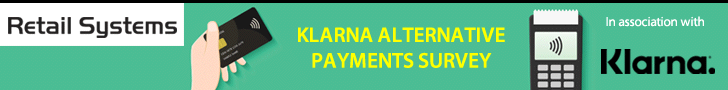SSC JE 2019- How to Apply Online
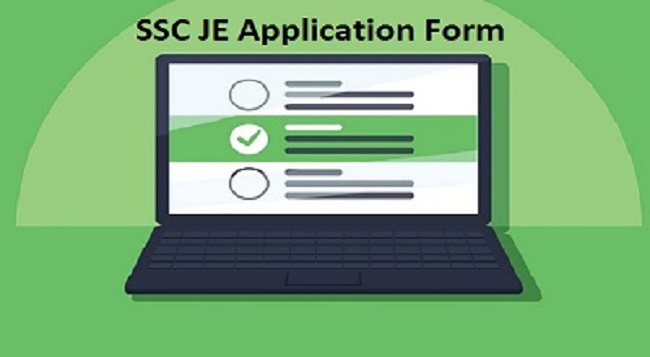
SSC JE is one of the most awaited exams for candidates trying to get into the various departments, organizations, and offices under the Government of India.
The SSC JE 2019 exam’s relevant notifications have been released on the official website.
Candidates can check the dates of application, exams and other important events related to the SSC JE 2019 on the official website or they can refer to the list below for reference.
SSC JE 2019- Important dates
- Submission of online applications: 01-02-2019 to 25-02-2019
- Last date for receipt of applications: 25-02-2019 (5.00 P.M.)
- Last date for making online fee payment: 27-02-2019 (5.00 P.M.)
- Last date for generation of offline Challan: 27-02-2019 (5.00 P.M.)
- Last date for payment through Challan (during working hours of Bank): 28-02-2019
- Date of Computer Based Examination (Paper-I): 23-09-2019 to 27-09-2019
- Date of Paper-II (Conventional): 29-12-2019
There are several SSC Exams conducted by the commission and the online application process remains broadly the same.
SSC JE 2019- Method to apply Online
SSC JE exam requires various criteria to be fulfilled before applying online for the same. To know more details on eligibility, syllabus, and dates you can refer to the official website.
There are certain procedures/steps to be followed while applying for SSC JE online.
Steps to Apply for SSC JE online:
Step 1- Click on the APPLY Link given on the Main page. This link redirects you to the registration page of the SSC JE exam.
Step 2- Select the register button to start your registration process.
Step 3- Provide your general information and click on the submit button to submit your 1st half of the application form for the SSC JE exam
Step 4- To complete the further registration process for SSC JE exam, you get a Registration ID which you can use for logging into your dashboard. This would also require a password and your Date of Birth.
Step 5- Upload your photograph of the mentioned dimensions and move on to the next step.
Step 6- Upload your signature by using either white/black ink on a white sheet.
Step 7- Login with your registration ID and password to fill the further details in the application form for SSC JE exam.
Step 8- Review your complete application form and check for any mistakes.
Step 9- After checking out all the details properly, click on the submit button to complete your application process for the SSC JE exam.