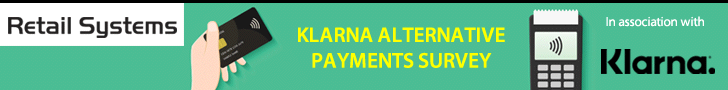Cybersecurity Practices that Offer the Best Protection from Malware and Phishing Attacks

You should understand as a web user that everything on the internet is being watched by hackers as much as it is watched by the cybersecurity experts who work day and night to come up with new malware prevention techniques.
Online vulnerability of organizations and individual users as well as remote working employees has become a serious concern – much much more serious than before – after the arrival of COVID. The pandemic forced all kinds of sectors – institutional as well as medical – to switch to the online platform. Hence, the range of hackers increased as well and they started using malware like ransomware all over again. These aren’t the only concerns. Pharming and spear phishing are also emerging as new threats.
So, the following 3 practices are the best ways that should be able to protect your organization from online security breaches when applied and followed simultaneously.
- Using Firebreaks for Network Segmentation
Firebreaks can be used to create many networks. So, instead of using 1 main network to store all the data of the company, you can actually use many networks. The benefits are as follows.
- All networks are independent of each other.
- The entire information is broken down into bits.
- One bit of information is stored in 1 network.
- You can create as many networks as you like and break the information into as many pieces as you want.
As a result, a compromised system will be able to cripple just one network since the others will be independent. Also, since the information wouldn’t be complete, the damage will be much much less.
- The security team will also get additional time to safeguard other networks.
- There’s going to be more time to inform all the employees about the security breach. As a result, they will get to shut their systems in time, preventing the malware from spreading any further.
- Patching the System Regularly
Debugging is a mandatory procedure.
- Keep deleting files that you don’t use.
- Delete software that does not release updates.
Also:
- Install all the updates that software developers release.
- Check for updates manually in the case the router you use does not have the automatic updating feature.
- Advanced Password Practices
Not sharing the password and not using public WI-FI are the basics. Here’s what you should additionally do.
- Stop using one single password.
- Stop using old passwords, default passwords, and weak passwords.
- Strong passwords are those that have 12 to 15 unique characters.
Whenceforth, as long as you’re practicing all these techniques, you’re at a much lesser risk of suffering from serious security breaches.